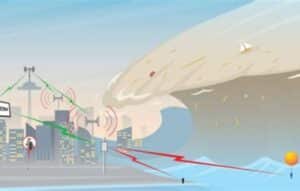Step 3: Creating the prompt for the AI generator
Now that you've defined the character and the selfie, the next step is to write the prompt for the image generator. The prompt is the request you make to the AI to generate the image, so it must be detailed and precise.
Here are some examples of how to write a good prompt:
Example prompt for existing character:
“Create a selfie of Naruto Uzumaki with spiky blond hair and blue eyes. He's wearing the Leaf Village ninja uniform, complete with a headband. He's smiling as he holds the camera, taking a selfie against a clear sky with some white clouds. The lighting is soft, like a daytime selfie.”
Example prompt for original character:
“Create a selfie of a character named Kaito, a young man with dark blue hair and golden eyes. He's wearing a black leather jacket and smiling at the camera. The background should be a futuristic, neon-lit city. The lighting should be bright, like a daytime photo taken in a modern setting.”
Step 4: Using the prompt in the AI image generator
Now that you have the prompt ready, the next step is to use it in an AI tool that generates images from text, such as DALL-E, MidJourney either Stable Diffusion.
Using DALL-E:
- Access the site of DALL-E or to a platform that supports the tool.
- Enter the created prompt in the input field.
- Adjust any additional image settings, such as style (realistic, cartoon, etc.) or resolution.
- Click generate and wait while the AI creates the image.
Using MidJourney:
- Open MidJourney on Discord.
- Type the command to generate the image, such as “/imagine [your prompt]”.
- Please wait a few minutes while the AI generates the image according to your request.
- The image will be generated, and you can adjust or refine it, if necessary.
Step 5: Refining the generated image
After generating the image, you can observe the details and adjust any aspect of the image. If the pose isn't how you imagined or if the lighting isn't ideal, you can modify the prompt or use image editing tools to improve your selfie.
Additional tips to improve the result:
- Be as specific as possible with the promptThe more details you provide, the more accurate the image will be.
- If you're not happy with the initial result, try adjusting the description or requesting image variations.
- Use image editors, such as Photoshop or GIMP, to adjust the background, colors, or details of the AI-generated image.
How ChatGPT can help in creating a unique character
ChatGPT not only helps create detailed character descriptions, but can also generate stories, dialogue, and background for your online pet or anime character. If you want an online pet with its own story, ChatGPT can generate an immersive narrative that complements your character's appearance.
Here's an example of how ChatGPT can be used to help create an online pet:
Example of creating a pet online with ChatGPT:
“Create a story for a pet named Leo, a little lion with golden fur and bright eyes. Leo is brave and loves to explore the world around him. He has a secret ability to control the wind, which makes him a loyal and protective friend.”
With the help of ChatGPT, you can create a complete narrative for your online character or pet, making the experience richer and more immersive.
Conclusion
Create A selfie with anime characters using AI is a fantastic way to explore your creativity and leverage technology to create incredible images. With the use of tools like DALL-E, MidJourney and Stable Diffusion, it is possible to generate realistic or stylized anime character selfies, simply by creating a prompt Detailed and accurate. Plus, by using ChatGPT, you can get tips, ideas, and explanations to help you formulate the best request and ensure the AI understands your vision.
The key to a good result is clarity and detail in the prompt, which will guide the AI to create the image as close as possible to what you imagine. With these tools and a little patience, you can create anime character selfies and explore the magic of artificial intelligence.
If you really want to create and share your anime character selfies, explore more about using these AI tools to create images and harness the full potential of artificial intelligence in the creation of digital art.